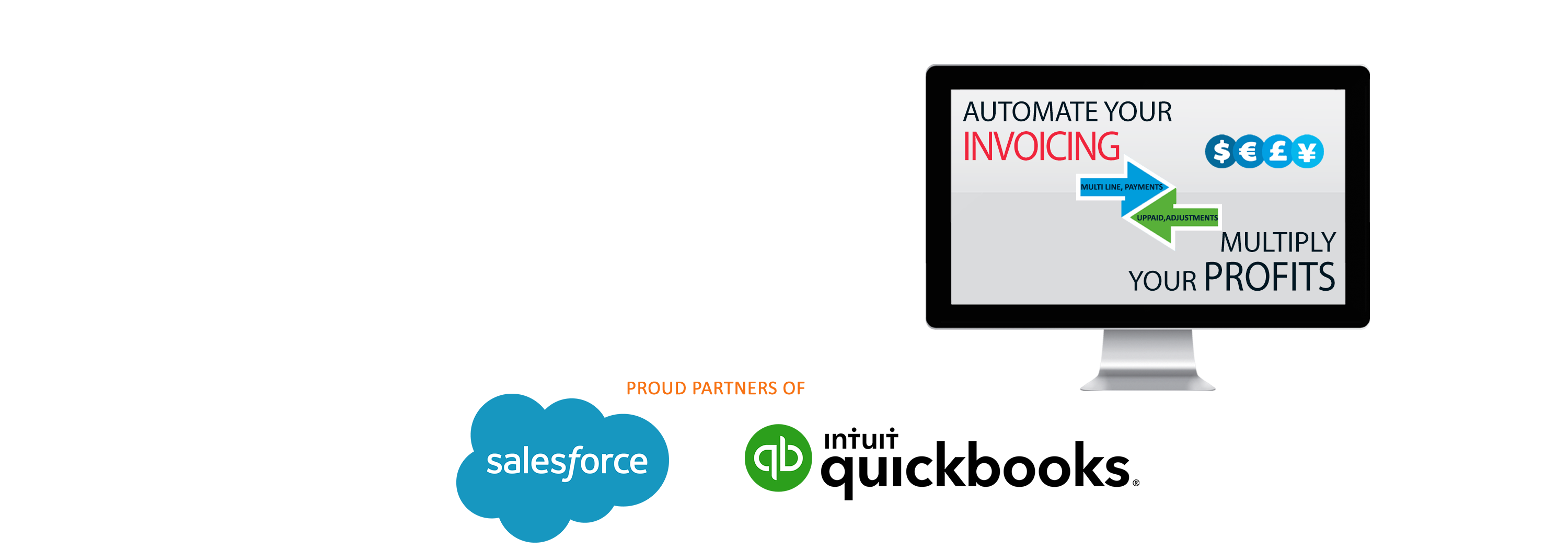SYNCQ IN QUICKBOOKS CONNET 2018
WHY SyncQ
SYNCQ SUBSCRIPTION CHARGES
SINGLE USER PER MONTH $39*
UNLIMITED PER ORG PER MONTH $475
*Billed Annually. Per QuickBooks Company.
HOW DO I SETUP SyncQ
Find out the detail steps for installing and using SyncQ to sync your
Salesforce data with QuickBooks Online.
For any help and FREE configuration, contact support@syncq.net
meet OUR
CORE team

Adam
SALES
Adam is a serial entrepreneur, avid business traveler and owns multiple companies located in USA, Mexico, China. He is also one of most influential people in his local community.

DEB BORAH
TECHNICAL
Debasis (Deb) has more than 18 years of software technology design and development and lead IT of many multi-million dollar successful companies in USA, Australia and UK.

KORALO CHEN
CUST SUCCESS
Koralo is an expert in customer success, global strategy and international business co-ordination. An avid business traveler, owner of a MI based international business travel company.

Walt Karmolinski
QuickBooks Pro Advisor
Walt has more than 19 years of experience in Finance and Accounting. He is also Intuit QuickBooks Pro Advisor for your QuickBooks integration queries.
© Hellocoder 2018 All Rights Reserved